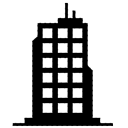Under Construction.We apologize for any inconvenience and should be back up with a newly updated website soon. This is an under construction page provided by InMotion Hosting to use with your sites as needed. This file includes instructions on how to activate it as a landing page for your site, how to incorporate your personal logo, and how to change the text. html PUBLIC "-//W3C//DTD XHTML 1.0 Transitional//EN" "http://www.w3.org/TR/xhtml1/DTD/xhtml1-transitional.dtd" 13.) The code on line 61 is for the logo and it is commented out, meaning it is not viewable to the public. Remove the comment portions of the code by deleting the first four characters that are <!-- and the last three characters that are 14.) Click the "Save Changes" button in the top right. 15.) Click the "Close" button in the top right. This will lead you back to the File Manager. 16.) Select the file under-construction.html and click the "Rename" icon on the top of the page. This will open the dialog box for renaming the HTML file. 17.) Delete the text "under-construction.html" in the input box and type in "index.html". Click the "Rename File" button on the bottom right. This will activate the under construction page in your site. You should see the logo appear at the top of the page, as well. If you accidentally break the code and you're unsure of how to fix it, you can always download an original copy of this HTML file in our Support Center and reupload it to the public_html folder. You can access the original copy here: You may also change the text that appears on the page by locating the text in the code below Updating this line of code will change the larger text on the top Under Construction.We apologize for any inconvenience and should be back up with a newly updated website soon. Updating this line of code will change the smaller text This is an under construction page provided by InMotion Hosting to use with your sites as needed. This file includes instructions on how to activate it as a landing page for your site, how to incorporate your personal logo, and how to change the text.
 CORELOGS
CORELOGS