 CORELOGS
CORELOGS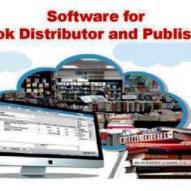
Book billing software is for book publishers and Magazine publishers. Whoever installs the software with his / her choice of user id and password – will become the administrator user of the software. This software is single user software. After installation, the user has to create the installation company details and then specify the financial year of this company. It is possible to create sister company details too, in this software. This software thus allows to operate for more than one company in a single installation. First enter the supplier data in supplier master to purchase the stock of items. Ordered items should be classified and entered in stock classification. The details about the items are entered in stock master. A newly created item can be flagged as “Active” or “Inactive” to take care of non-moving items. By default each item is “inactive”. Items come to Stock through GRN (Goods Received Notes) and in this operation the quantity of the items increases.
Download latest version from www.ssglogic.com
0
1